edit PHP.INI server
Edit PHP.INI server settings.
The following example shows how to enable the Allow_url_fopen function in PHP.INI.
1
Select PHP settings
1. Select "PHP settings" from the menu.

1.1
The current settings will be displayed
1.1. The current settings will appear:

2
Change function
2. Change the required function:

3
Select to apply settings
3. Press the "Apply settings" button.

4
Message -> Enabled
4. If you have done everything correctly, then a message will appear indicating the selected values of the changed parameters.

After editing PHP.INI server parameters
Once applied, changes will take effect within 1 minute.
In the same section, you can enable or disable other PHP.INI settings.
Warning! If you are unsure, we recommend that you do not change PHP.INI settings!
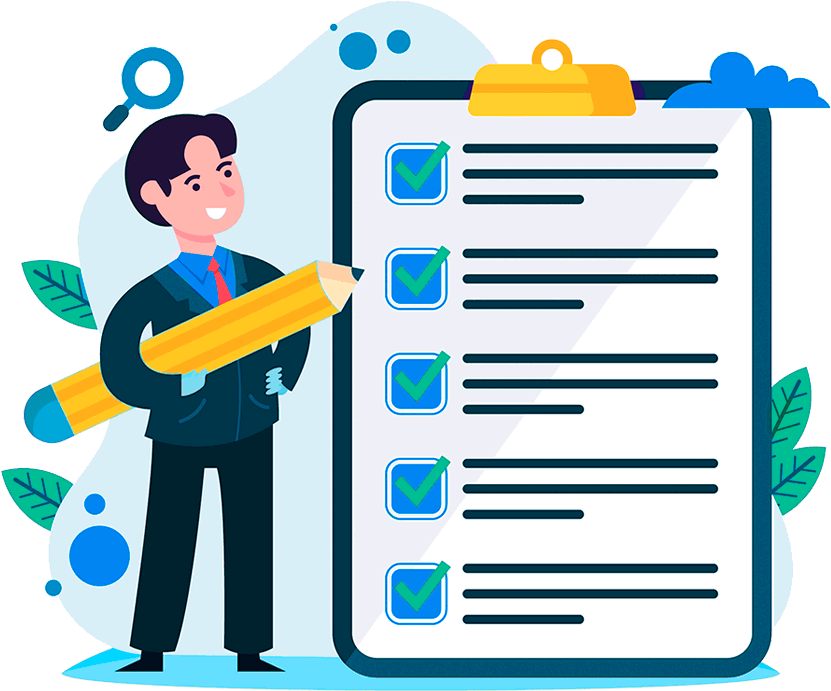
Hosting for 0.65 USD per month!
Get fast hosting with high-quality support. Use our bonuses, like free domain, free SSL, and others.
- We guarantee fast hosting!
- High-quality service and low prices!
- Round-the-clock access to the site for 99.9%
Execute input
Log in to billing:
After login, additional order management options will appear.
After login, additional order management options will appear.
Not registered?
New account registration
Error message
« »
0 + customers have chosen Hostia.Net

