How to extend
hosting HostYa?
To renew the hosting service, follow the steps below
How to extend hosting HostYa?
To renew the hosting service, follow the steps below
1) Click the "Login" link.
2) Select the "to billing" section to log in.
3) Fill in the login and password to log in to your billing account, and click the "Perform Login" button.
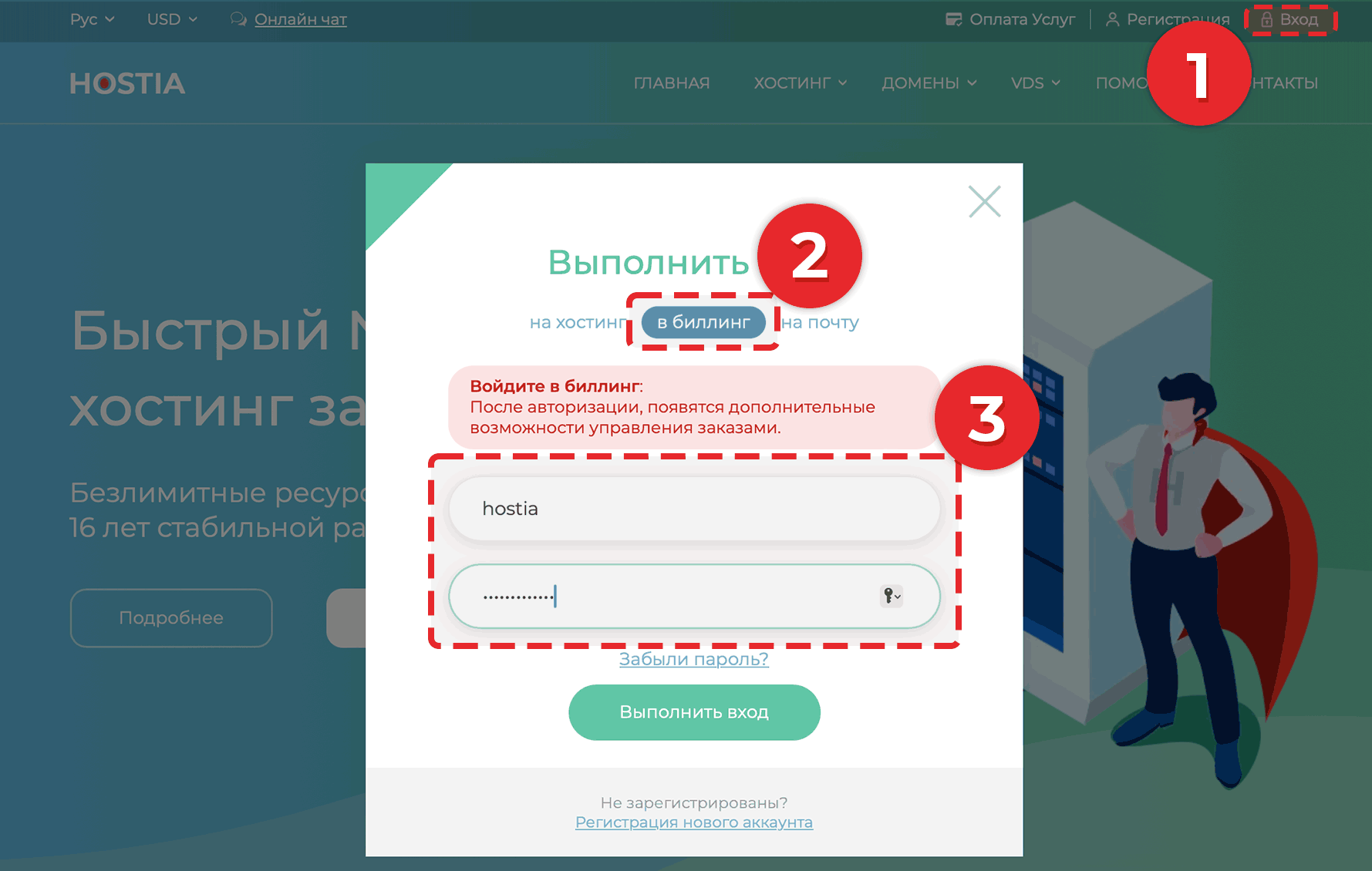
4) Select the 'My Orders' section.
5) Against the desired order, click on the 'Manage' button and select 'Extend Order'.
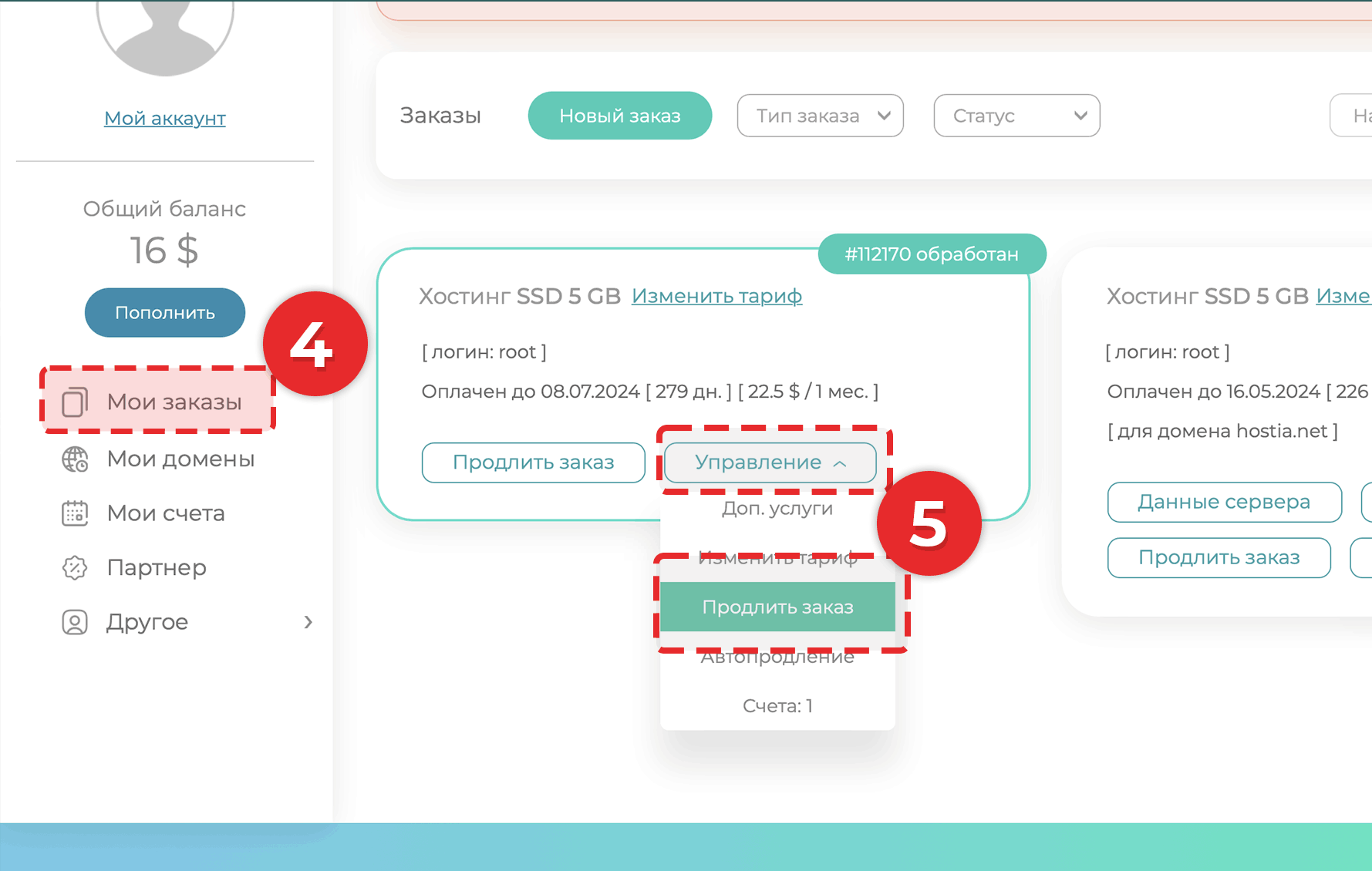
6,7) Select the number of months to renew the order with the discount, and click on the "Renew" button.
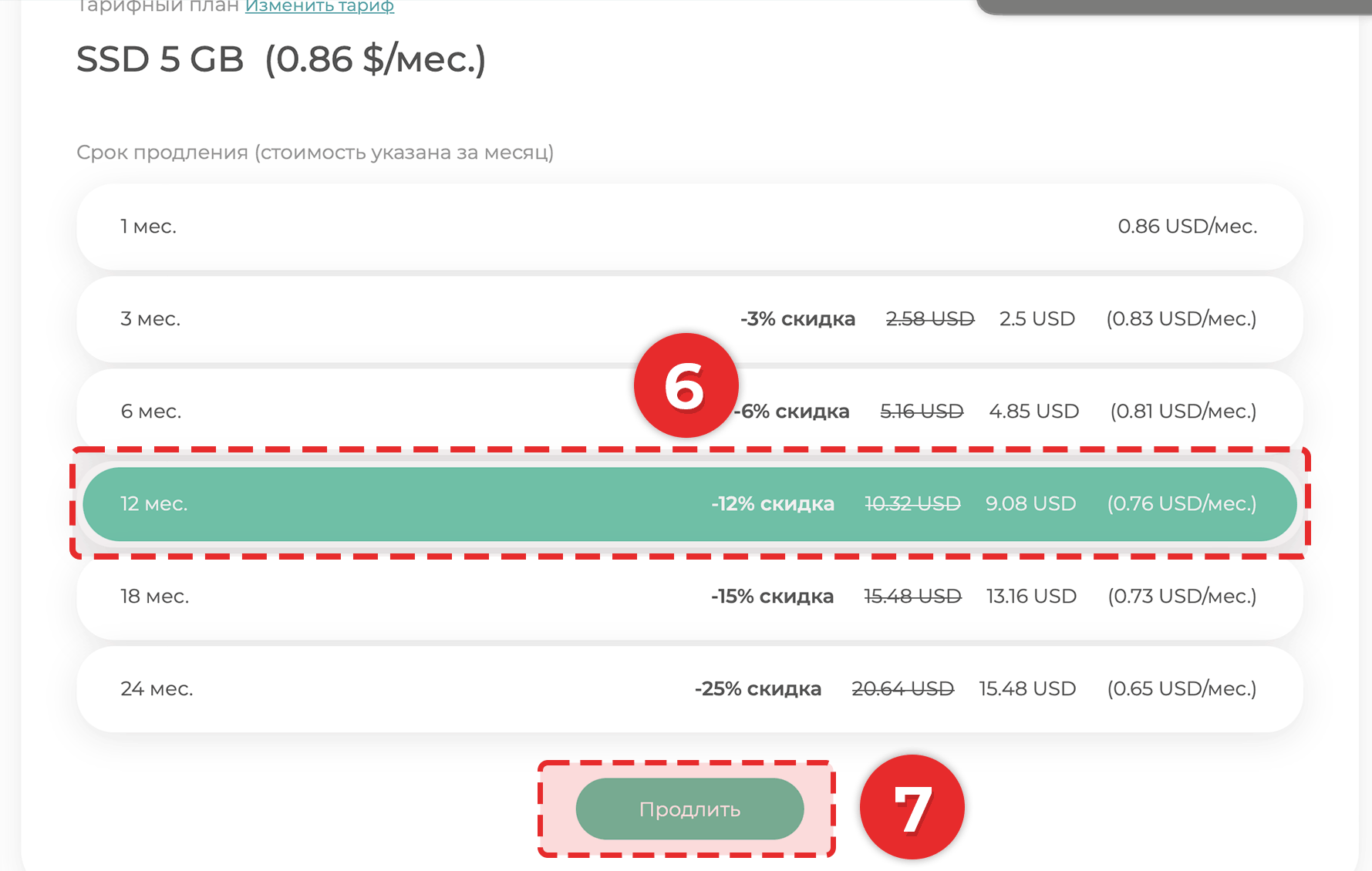
8) Select a convenient payment method for order renewal, and make payment on the payment system website.
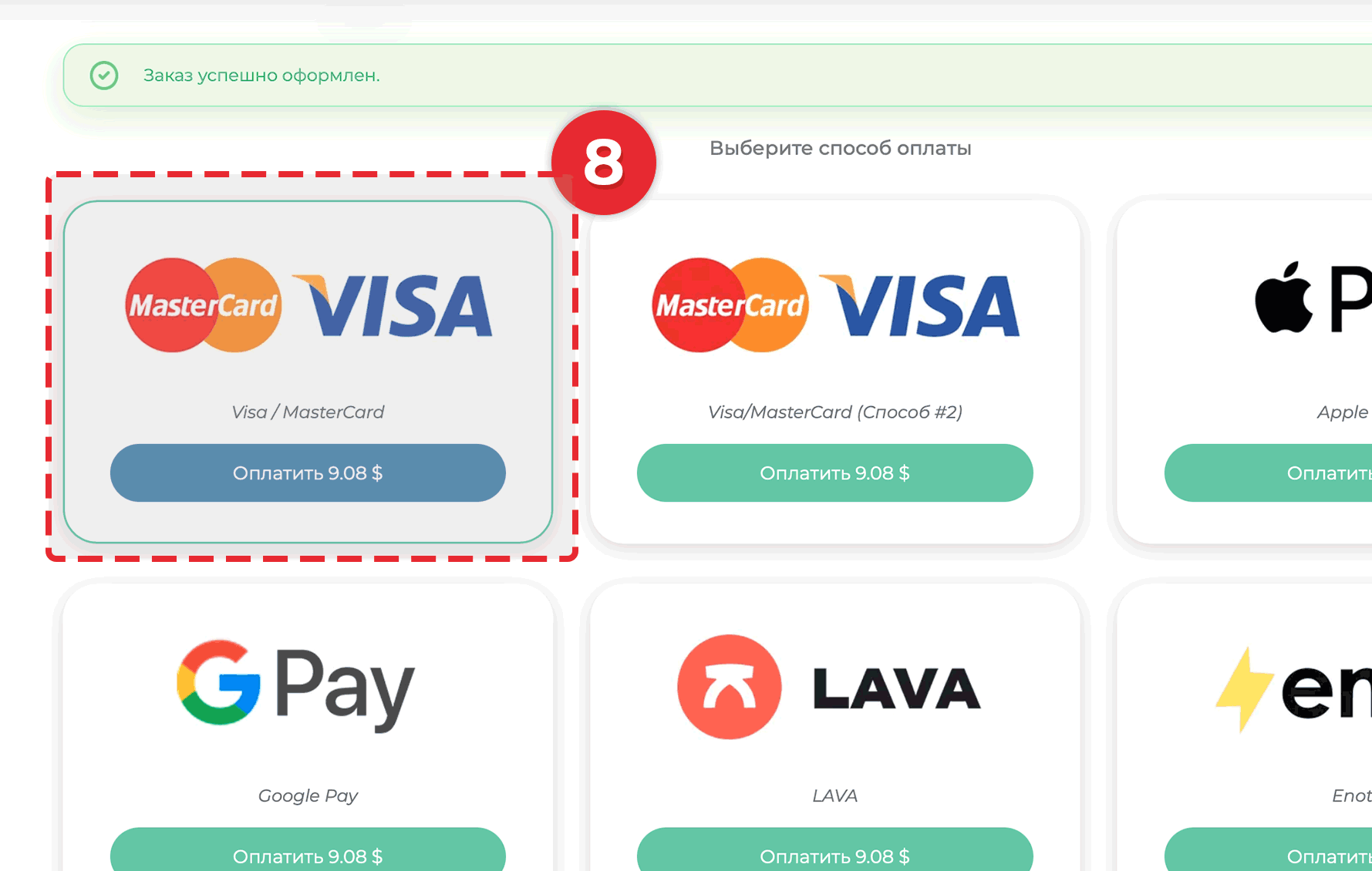
After selection payment method
Next, according to the instructions on the payment system's website, you will be able to make a payment to renew your hosting services.
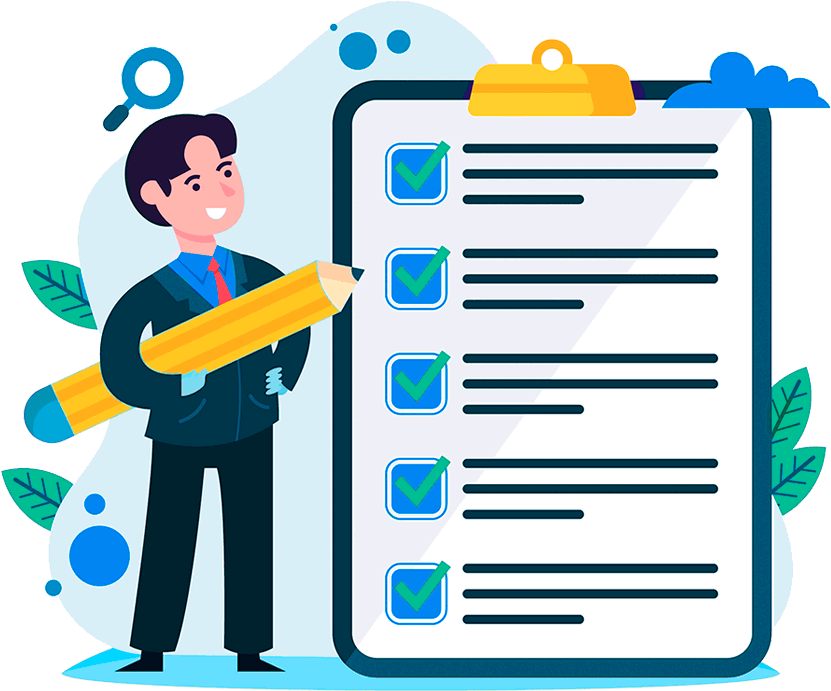
Hosting for 0.75 USD per month!
Get fast hosting with high-quality support. Use our bonuses, like free domain, free SSL, and others.
- We guarantee fast hosting!
- High-quality service and low prices!
- Round-the-clock access to the site for 99.9%
After login, additional order management options will appear.
Not registered?
New account registration
0 + customers have chosen Hostia.Net

