Disconnect
passive mode
The instructions below show how to disable "Passive mode" of exchange in FileZilla.
Disconnect passive mode
If FTP errors occur, such as connection dropping. Try disabling "Passive mode" in FileZilla, following the instructions below.
1
Select edit -> Settings
1. Select Settings in FileZilla.
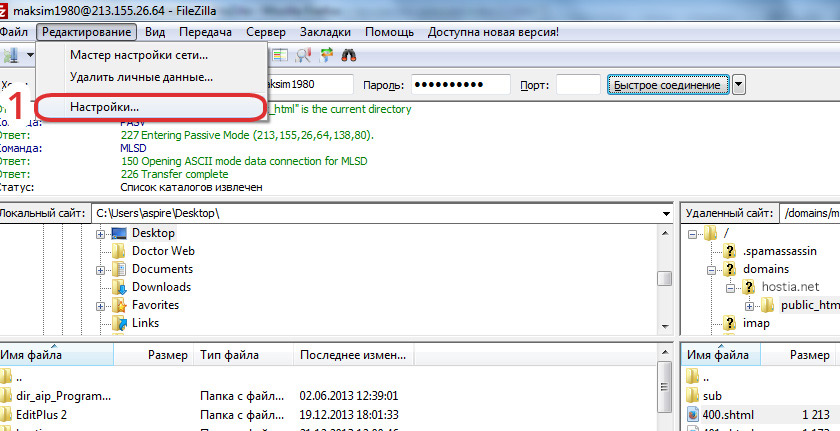
2
Select FTP -> Active mode -> OK
2. Select "FTP", and enable "Active" transfer mode, and press the "OK" button.
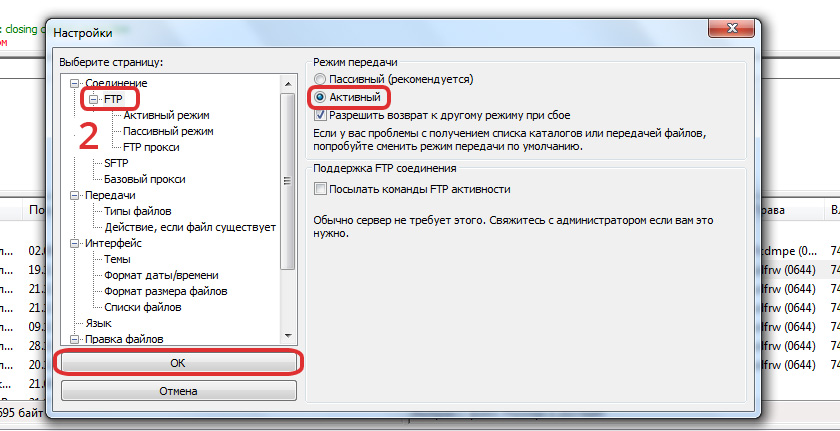
Active mode
If you are having problems getting a directory list or transferring files, try changing the default transfer mode.
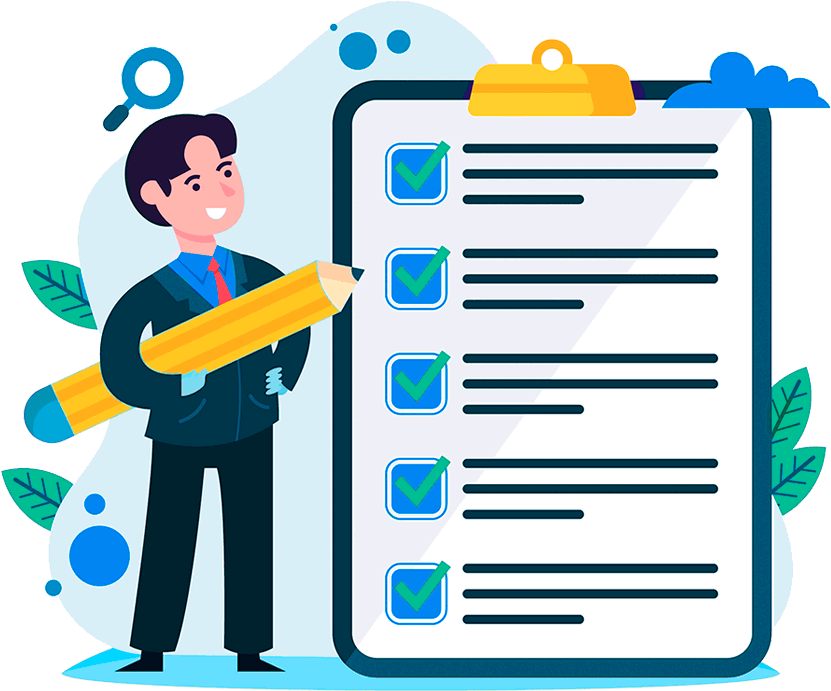
Hosting for 0.75 USD per month!
Get fast hosting with high-quality support. Use our bonuses, like free domain, free SSL, and others.
- We guarantee fast hosting!
- High-quality service and low prices!
- Round-the-clock access to the site for 99.9%
Execute input
Log in to billing:
After login, additional order management options will appear.
After login, additional order management options will appear.
Not registered?
New account registration
Error message
« »
0 + customers have chosen Hostia.Net

