How to change
version of PHP?
You can select any version of PHP for the site, in the hosting control panel, under "PHP Settings".
How to change domain NS server
You can select any version of PHP for the site, in the hosting control panel, under "PHP settings".
In this section, it is possible to edit other php.ini parameters. PHP settings, can be set individually for each site.
1
Select PHP settings
1. Select "PHP settings" from the menu.
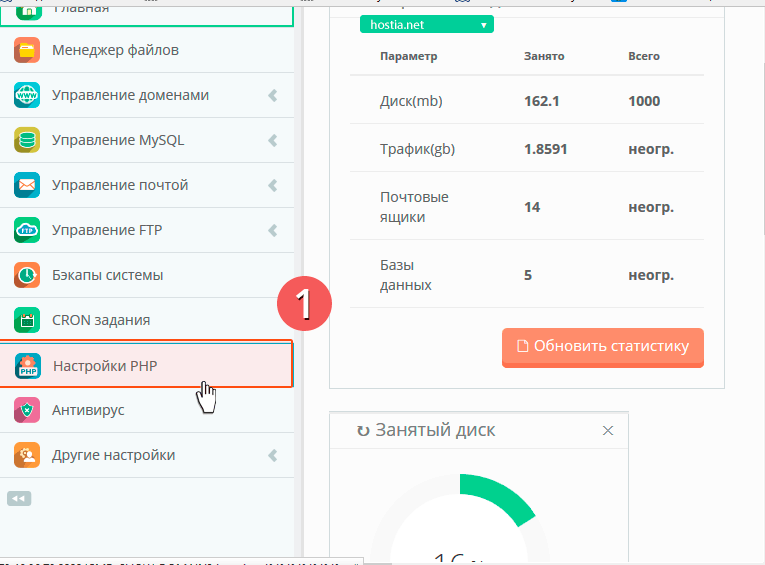
2
Select the correct version of PHP
2. Select the required version of PHP for the website.
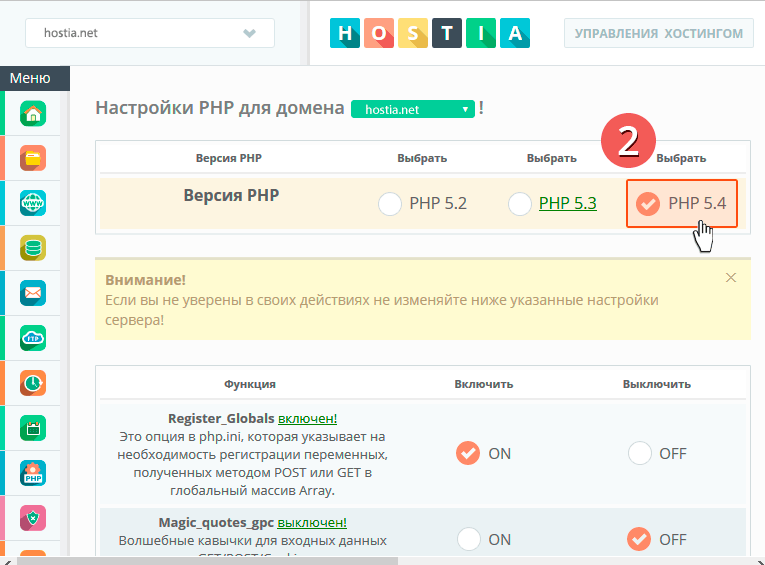
3
Select to apply settings
3. Press the "Apply settings" button.
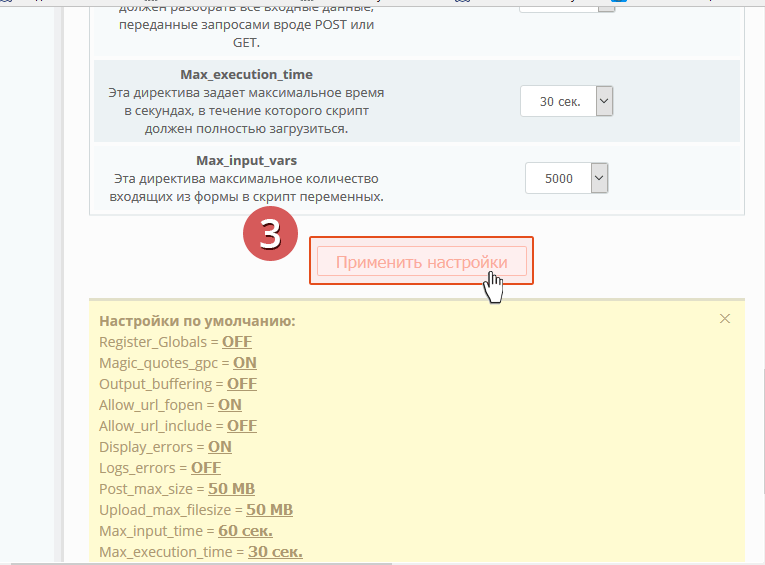
4
Message -> Version enabled
4. If you have done everything correctly, a message will appear indicating the selected version.
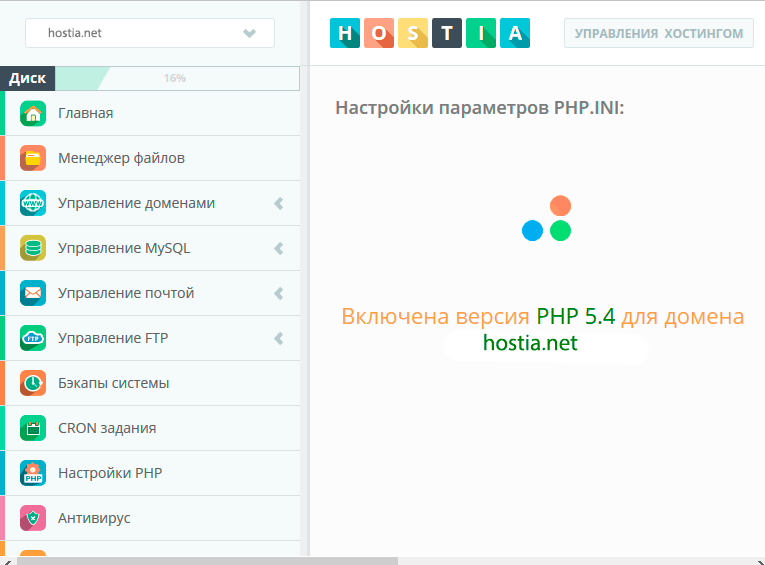
PHP version changed
If you see messages PHP version has changed, you have executed correctly.
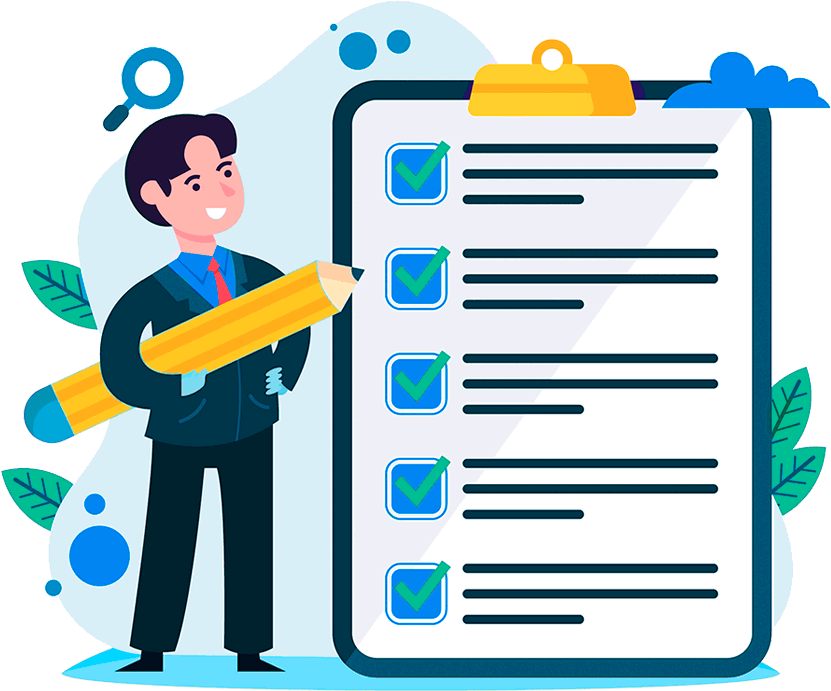
Hosting for 0.75 USD per month!
Get fast hosting with high-quality support. Use our bonuses, like free domain, free SSL, and others.
- We guarantee fast hosting!
- High-quality service and low prices!
- Round-the-clock access to the site for 99.9%
Execute input
Log in to billing:
After login, additional order management options will appear.
After login, additional order management options will appear.
Not registered?
New account registration
Error message
« »
0 + customers have chosen Hostia.Net

