Create
backup
You can create a copy of your account (backup) yourself at any time in the hosting control panel.
Create backup
You can create a copy of your account (backup) yourself at any time in the hosting control panel.
Please note that backups are accounted for in the disk on the hosting.
1
Select system backups
1. Select the "System backups" menu item.
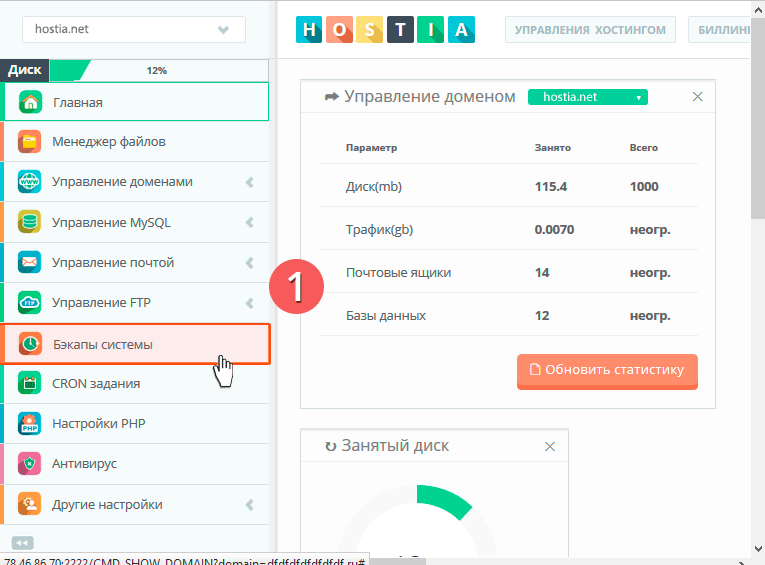
2
Choose to create your backup
2. Click on "Create your own backup".
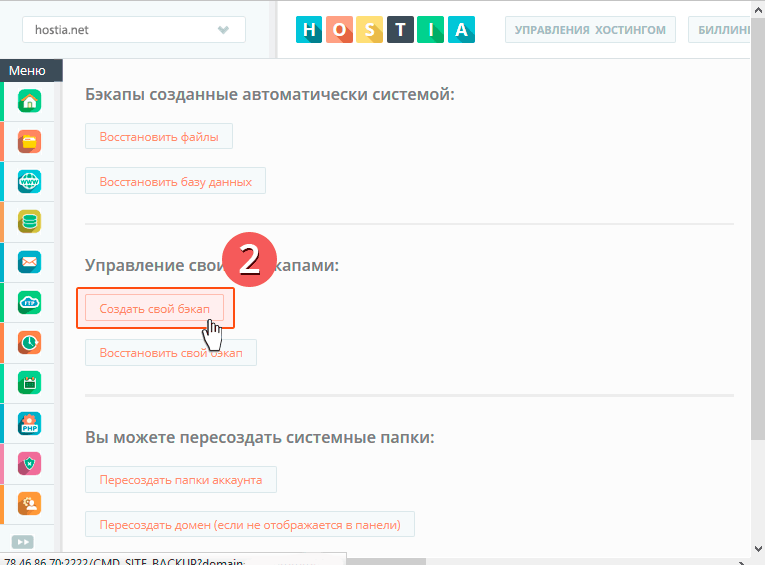
3
4
Select items -> Create backup
3. Select the required items.
4. Click on "Create Backup".
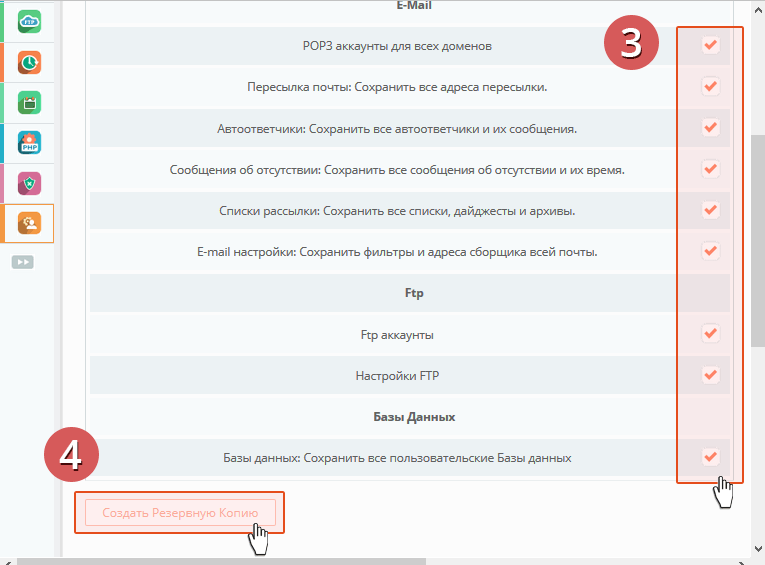
5
Message -> Added to queue
5. If you have done everything correctly, then a message will appear.
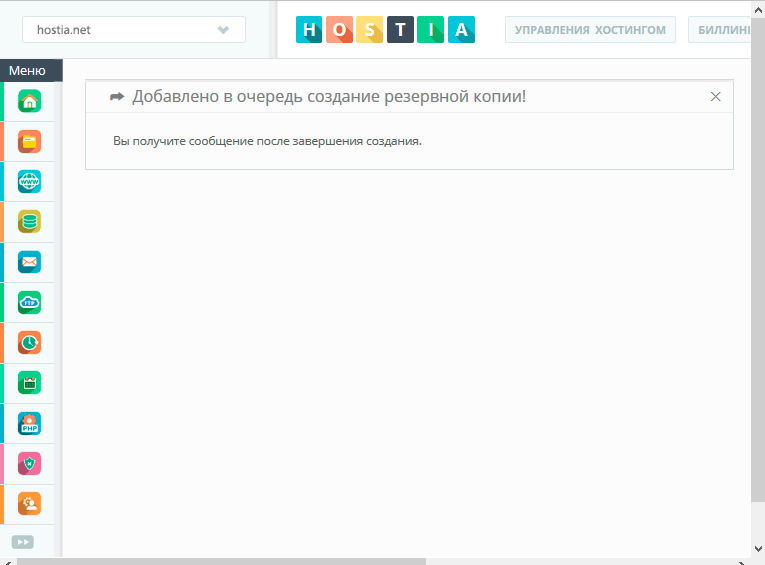
After creation backup
When the archive is complete, it will be available for download (in the /backups folder in the root of the account) via FTP or file manager.
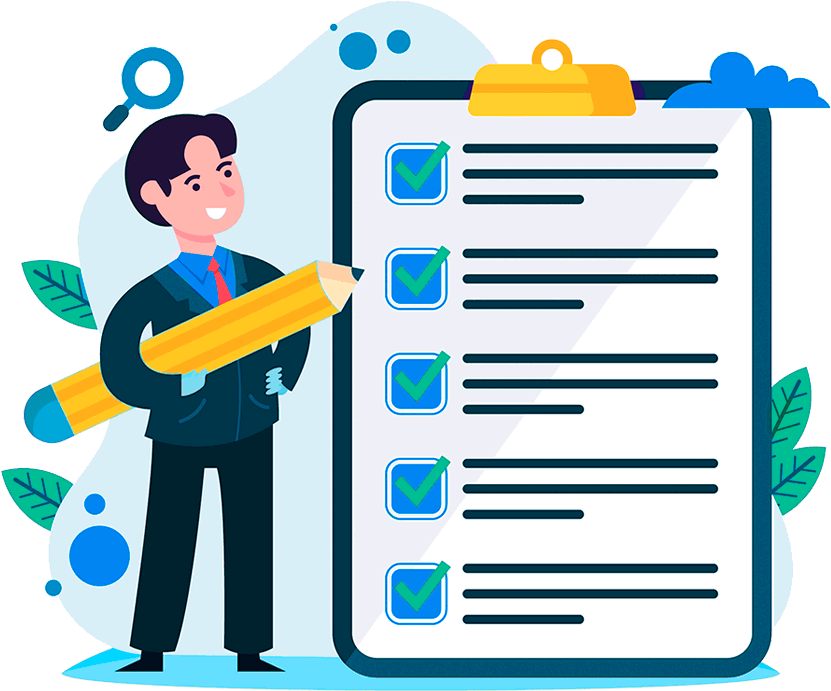
Hosting for 0.75 USD per month!
Get fast hosting with high-quality support. Use our bonuses, like free domain, free SSL, and others.
- We guarantee fast hosting!
- High-quality service and low prices!
- Round-the-clock access to the site for 99.9%
Execute input
Log in to billing:
After login, additional order management options will appear.
After login, additional order management options will appear.
Not registered?
New account registration
Error message
« »
0 + customers have chosen Hostia.Net

