Оновити DNS домену,
на своєму комп'ютері.
Щоб оновити DNS домену на своєму комп'ютері, виконаємо кілька дій описаних нижче
Оновити DNS домену, на своєму комп'ютері.
Усі дії описані тут, допоможуть зайти на свій сайт без очікування оновлення DNS в інтернеті.
Увага! Домен працюватиме тільки у Вас на комп'ютері.
Для поновлення DNS домену у себе на комп'ютері, необхідно відредагувати файл hosts:
Місцезнаходження файлу hosts може відрізнятися залежно від вашої операційної системи, але за замовчуванням знаходиться:
Windows XP/2003/Vista/7/8/10:
WINDOWS\system32\drivers\etc\hosts
Windows 95/98/ME: WINDOWS\hosts
Windows NT/2000: WINNT\system32\drivers\etc\hosts
Файл hosts не має свого розширення, його можна редагувати в будь-якому текстовому редакторі (наприклад Блокнот).
Відкрийте файл hosts і додайте в нього рядки змісту з IP адресою сервера і доменом:
ip ваш_домен
ip www.ваш_домен
Наприклад:
95.216.23.235 hostia.net
95.216.23.235 www.hostia.net
Після додавання, домен почне відкриватися із зазначеного IP, без зміни NS (Буде працювати тільки на Вашому комп'ютері).
1. За вказаним вище шляхом знайдіть файл hosts.
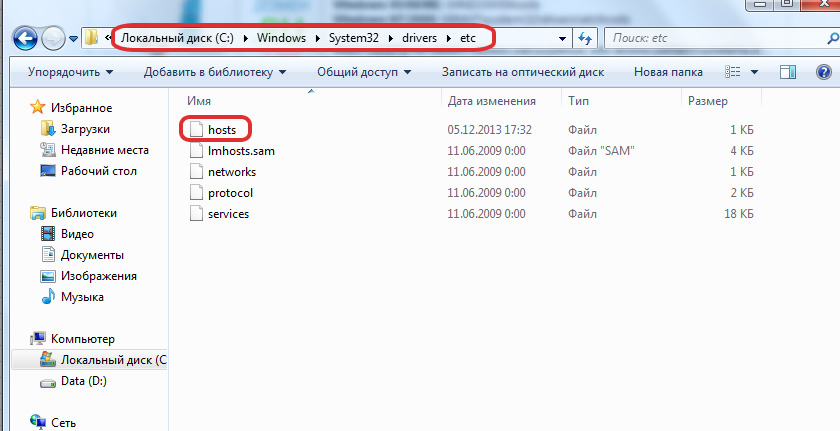
2. Відкрийте файл у текстовому редакторі. Занесіть Ваші дані у файл і збережіть.
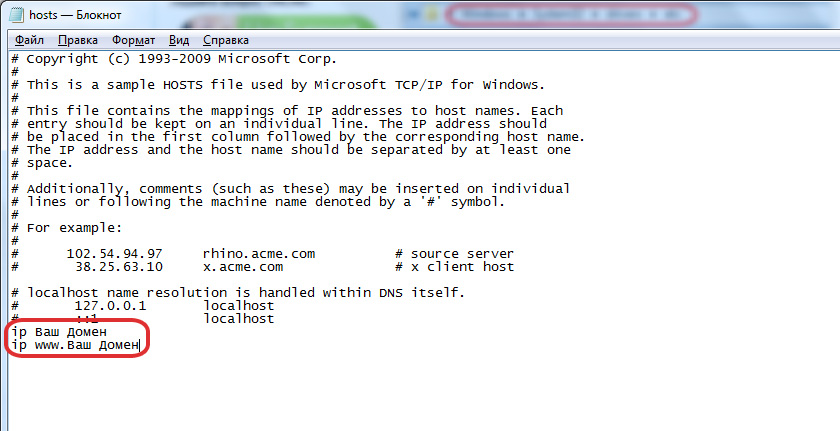
Інформація
ip - Ви можете дізнатися в листі активацій
ваш_домен - Ваш домен, якому необхідно оновити dns.
Після додавання, домен почне відкриватися із зазначеного IP, без зміни NS (Буде працювати тільки на Вашому комп'ютері).
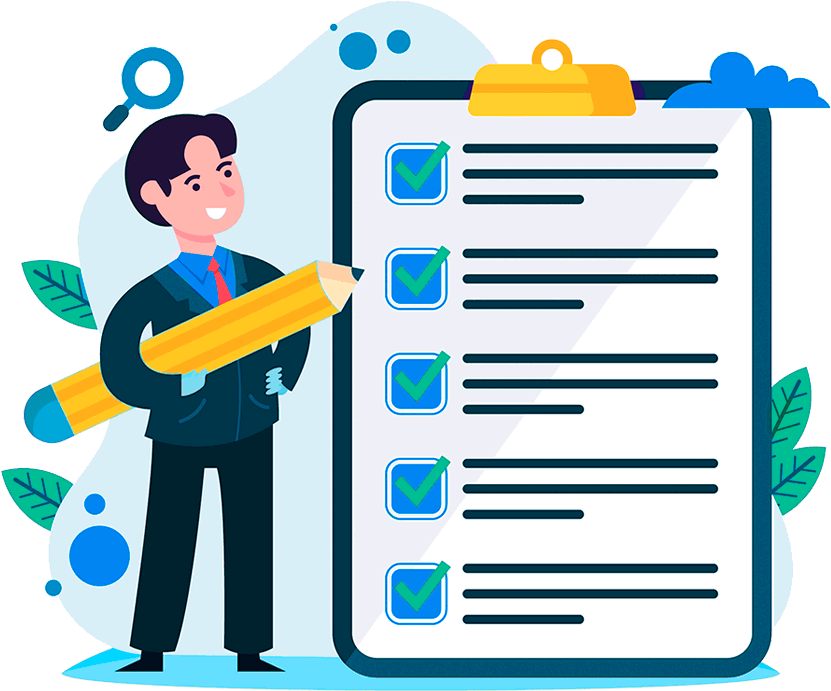
Хостинг за 0.75 USD на місяць!
Отримайте швидкий хостинг для сайту, високоякісну підтримку. А також купу всіляких бонусів на кшталт безкоштовного домену, безкоштовного SSL-сертифіката, низької ціни та іншого.
- Ми гарантуємо швидкий хостинг!
- Якісний сервіс і низькі ціни!
- Високий uptime 99.9% доступу до сайту
Після авторизації, з'являться додаткові можливості управління замовленнями.
Не зареєстровані?
Реєстрація нового акаунта
0 + клієнтів вибрали ХостіЯ

