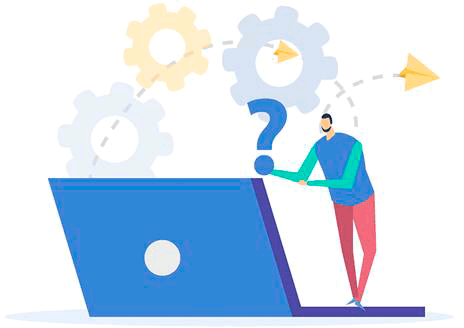Frequently Asked Questions
/ FAQ
Order a free and secure site migration from another hosting to our one,
your site will always be accessible to visitors during the migration.
Frequently Asked Questions/ FAQ
Simply register with us, and we’ll securely migrate your site to Hostia.Net.
- How do I renew my hosting services?
- How do I change my hosting plan to a higher one?
- At what time does the hosting account stop and then get deleted for non-payment?
- After paying for my order, when will my hosting account be available?
- How do I downgrade my hosting plan?
- Is it possible to pay by terminal?
- What forms of payment do you accept?
- No hosting details emailed after payment?
- How much does hosting for a year cost?
- Paid to register a domain, but the domain is not registered, the task is hanging in the main billing?
- How do I upgrade to the new SSD 5 10 15 30 50 GB plans?
To renew the hosting you will need the credentials of the https://hostia.net/billing/ Account Control Panel (billing panel). Under Pay Service -> Renew hosting you can renew hosting for the required time. Under Pay Service -> Renew domain you can renew the domain.
At any time you can change your tariff plan to a higher one: In the https://hostia.net/billing/ Account Management Panel (billing) select "Payment for Services" -> "Change Billing Plan" , the system will automatically make calculations and, if necessary, transfer you to the selected tariff plan. If the new hosting plan is lower or equal in cost: In the billing panel https://hostia.net/billing/ in the section Additional services, you can order the service "Change/Update the tariff plan" ( in the comments, you must indicate the new desired tariff plan).
If the billing panel is 0 days old, the account will be suspended. If the billing period is -30 days, the account is automatically deleted from the hosting server completely.
When paying via our website, an account is created automatically. When paying manually to our wallets, the payment will be credited from 1 hour to 24 hours, depending on the payment method.
Reverse billing and recalculation costs 1 USD and is not credited to renewal. To change tariff plan in reverse you need to log in to your billing account https://hostia.net/billing/ under Pay Services -> Additional Services order service of tariff plan change in reverse, in comments of service you should specify new desired tariff plan.
Payment can be made via many terminals; to do this, go through the payment procedure for your order on our website and get yourself an invoice for payment at the terminal. A list of terminals as well as payment instructions can be seen when you try to Pay on the website.
We accept many payment methods, see how to pay by clicking on https://hostia.net/sposoby_oplaty.html
Check your email in the spam category to see if it has been caught by the spam filter. If it is still not in your mailbox, log in to your billing account https://hostia.net/billing/ and you will see a copy of the email with your hosting details on the main billing page.
You can use the online calculator at https://hostia.net/billing/calc.php to calculate the cost of ordering services before registering.
If the domain is in any other zone: You probably did not fill in the details for domain registration correctly. In https://hostia.net/billing/ billing under My Data -> My Domains -> Change Contact Details (button). You can check if your registration details are correct.
If the new hosting plan is higher in cost: In the billing panel https://hostia.net/billing/ (billing) in the section "Payment for Services" -> "Change Tariff Plan" , you can switch to a higher tariff plan in auto mode. If the new hosting plan is lower or equal in cost: In the billing panel https://hostia.net/billing/ in the section Additional services, you can order the service "Change/Update the tariff plan" ( in the comments, you must indicate the new desired tariff plan).
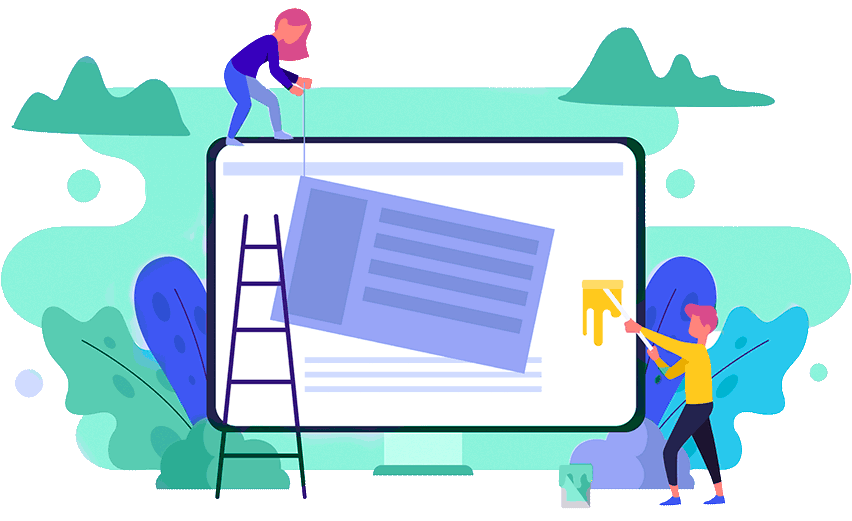
Couldn't find the answer?
Help page
Here are the hosting instructions. If you can't find an answer to your question, check out the FAQ.
Go toAfter login, additional order management options will appear.
Not registered?
New account registration
0 + customers have chosen Hostia.Net