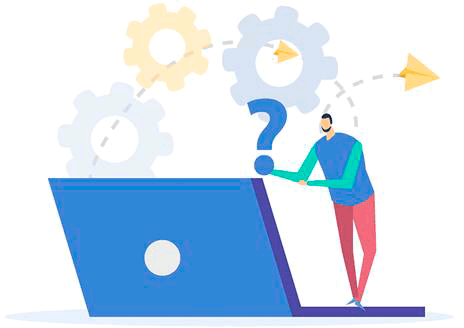Frequently Asked Questions
/ FAQ
Order a free and secure site migration from another hosting to our one,
your site will always be accessible to visitors during the migration.
Frequently Asked Questions/ FAQ
Simply register with us, and we’ll securely migrate your site to Hostia.Net.
You can create a backup of your entire account, it will contain all files and databases, all sites, for this, in the control panel in the "System backups" section -> the "Create your backup" button, you can create your backup.
Please note, the backup will be taken into account in the hosting disk!
Instructions in pictures https://hostia.net/manual/kak_sozdat_backup.html
Contact support and they will help you recover your data. Backups of files are done on a weekly basis. Backups of databases are done daily.
Contact support and they will help you restore the database. Backups of databases are done daily. Backups of files are done weekly.
You can restore a backup from any hosting, provided that there backup has been created in the hosting control panel. Upload backup archive to the backups/ folder at the root of your account, go to "Backup" section, select your backup and click "Restore" button.
You can restore your backup that you may have made before or contact https://hostia.net/ticket/index.php?a=add support and they will help you restore the site from a backup.
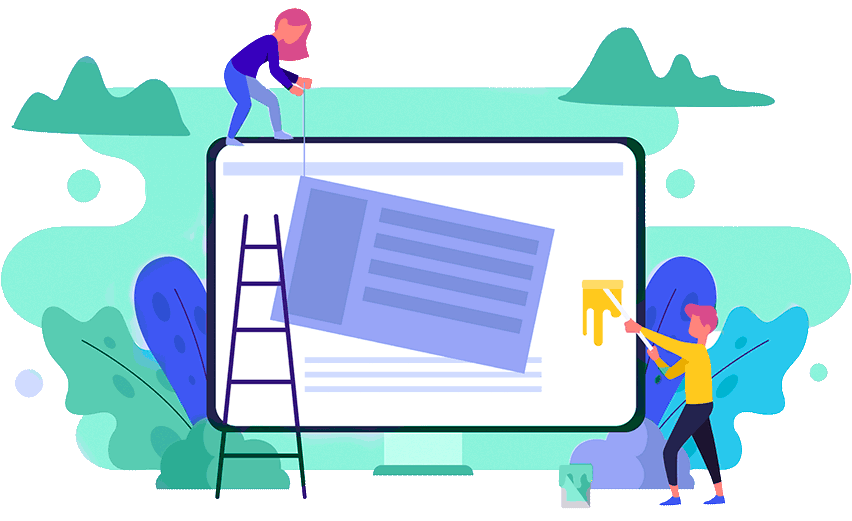
Couldn't find the answer?
Help page
Here are the hosting instructions. If you can't find an answer to your question, check out the FAQ.
Go toAfter login, additional order management options will appear.
Not registered?
New account registration
0 + customers have chosen Hostia.Net