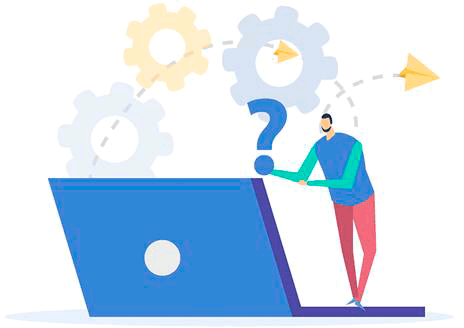Frequently Asked Questions
/ FAQ
Order a free and secure site migration from another hosting to our one,
your site will always be accessible to visitors during the migration.
Frequently Asked Questions/ FAQ
Simply register with us, and we’ll securely migrate your site to Hostia.Net.
- For how long can I register a domain name?
- How to register a free .hhos.net domain?
- How long does it take to register a domain name?
- How do I add a Cyrillic domain to my hosting?
- In whose name do you register a domain?
- When a domain is not renewed, when will it be deleted?
- Registered a domain with you but it is not available?
- How do I change my hosting domain?
- How do I transfer a domain and transfer a domain to another user?
- How do I create a subdomain or subdomain?
- How do I transfer my domain to you as a registrar?
- How do I make two domains work for one site?
- How do you park a domain without a website?
- Created a second domain, where do I upload its files?
- Has the domain disappeared from the hosting control panel?
- "Did the domain stop working?
- How do I change my DNS domain?
- Paid to register a domain, but the domain is not registered, the task is hanging in the billing?
- What are your DNS servers for the domain?
- How to change NS on domains in *.ua zones ?
A domain name in any zone is registered for a minimum of 1 year.
You can register a free .hhos.net domain when you book your hosting account. To check availability, please visit https://hostia.net/besplatnyy_domen.html. A maximum of one free domain may be registered per hosting account.
Registration of all domains other than zones .*.ua occurs in auto mode and takes less than a minute. Only in domain zones .*.ua there is a delay in registration, from a few minutes to several hours.
To add a Cyrillic domain to hosting, it must be recoded into English. Instructions with illustrations https://hostia.net/manual/kak_dobavit_kirillicheskij_domen.html
All domain names are registered to customer data only.
If you fail to pay the domain renewal fee, the domain will be deactivated on the expiry date. Will be deleted after one month of non-payment.
1) Once a domain has been registered, it must take time for it to get onto the Internet, usually 6-48 hours. Only after 48 hours you can tell that the domain is not available. 2) Make sure that the domain is added to hosting, if not add it https://hostia.net/manual/kak_dobavit_eshhe_1_domen_na_akkaunt.html consider also point 1, should pass 48 hours after registration of the domain. 3) Check if the hosting NS is correct for the new domain. If hosting is registered with us, NS specified in the letter of activation, as well as in the billing panel https://hostia.net/billing/ under "My Account" -> "Data Server".
Instructions for changing an old domain to a new domain on hosting https://hostia.net/manual/kak_pereimenovat_domennoe_imya.html this new domain must be registered online.
Transfer the domain in your billing panel https://hostia.net/billing/ under My Details -> My Domains - "Transfer to other account", after that write to support for domain reissue https://hostia.net/ticket/index.php?a=add.
Instructions are illustrated https://hostia.net/manual/kak_sozdat_poddomen_subdomen.html. The subdomain folder is under /domains/domain/public_html/subdomain/ where your script should be uploaded.
Contact https://hostia.net/ticket/index.php?a=add support and they will write you instructions on how to transfer.
You can have multiple domains loaded one site at a time. Instructions are illustrated https://hostia.net/manual/kak_sozdat_zerkalo_dlya_domena.html
In hosting control panel, under "Domain Management" -> "Alias and Pointers," you can park a domain. The restrictions on domain parking are the same as for the number of domains on the hosting.
The website files must be uploaded to /domains/domain/public_html/.
If the domain is missing from the hosting control panel, recreate it in the "Domain Management" menu, section "Domain Management" -> "Recreate Domain".
Domain files are not deleted during re-creation!
Possibly your domain has been disconnected due to non-payment, check the due date in https://hostia.net/billing/ billing under My Data -> My Domains.
In https://hostia.net/billing/ billing under My Data -> My Domains -> Manage DNS (button), you can change DNS domain.
If the domain is in the .*.ua zone: It is necessary to wait for the manual processing of the application, within a few hours. If the domain is in any other zone: You probably filled in the data for domain registration incorrectly. In billing https://hostia.net/billing/ under My Data -> My Domains -> Change Contact Details< /u> (button). You can check if the registration data is correct. After a while the billing department will notify you of the reason for not registering a domain or register the domain manually.
NS servers are all different. The NS server and all other access details are stated in the hosting activation letter.
You will need to contact the helpdesk and ask them to change the NS or give you access to the domain control panel.
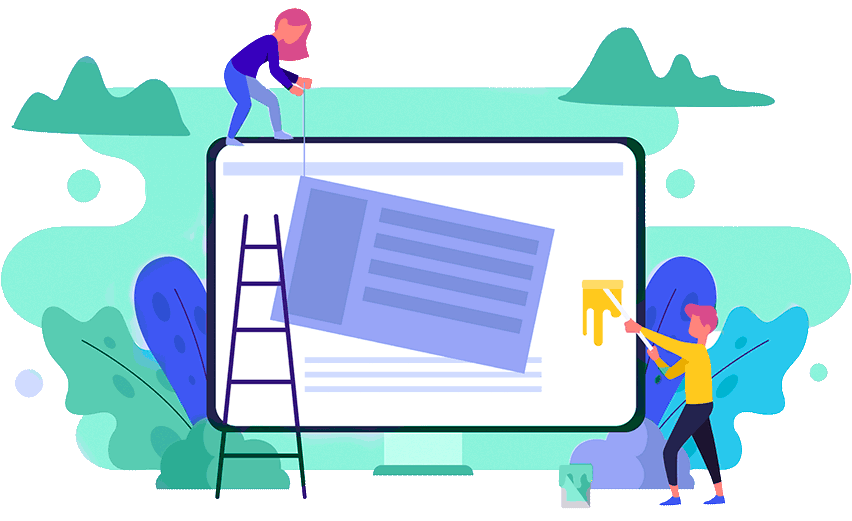
Couldn't find the answer?
Help page
Here are the hosting instructions. If you can't find an answer to your question, check out the FAQ.
Go toAfter login, additional order management options will appear.
Not registered?
New account registration
0 + customers have chosen Hostia.Net