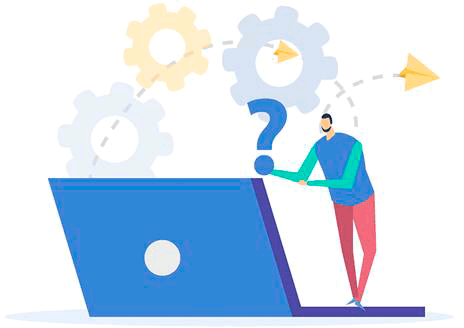Frequently Asked Questions
/ FAQ
Order a free and secure site migration from another hosting to our one,
your site will always be accessible to visitors during the migration.
Frequently Asked Questions/ FAQ
Simply register with us, and we’ll securely migrate your site to Hostia.Net.
- Is Safe Mode on or off?
- How do I change the PHP.INI parameters?
- Is there a limit to the execution of php scripts? If so, how many?
- Do you provide SSH access?
- Do you support SSI?
- What is the path on the server to my script?
- How to enable Register_globals ?
- How do I allow php code to run in html files?
- Can't log into PhpMyAdmin?
- What does it mean: Error, 500 Internal Server Error?
- What rights should be set on files and folders?
- Is the password to log in not correct? Or, have I forgotten my password?
- How do I turn off Magic_quotes_gpc ?
- How do I change access rights to a file or folder?
- Sets error not installed Mod_rewrite?
- Does your hosting service support PHP 5.3?
- How do I unpack the archive ?
- Did I accidentally delete all folders on the hosting?
- Is CURL enabled on the hosting?
- How do you bring your website to us?
- A virus on the website? Cleaning the site from viruses.
In order not to interfere with the operation of the scripts Safe Mode=off, is switched off. Safe_mod can be switched on for security, contact support for this.
You can change the basic functions in hosting control panel - "PHP.INI settings. Illustrated instructions https://hostia.net/manual/redaktirovanie_parametrov_php_ini_servera.html
Yes, 300 seconds.
No. For the safety of our clients, shell access is prohibited.
Yes. SSI works in files with .shtml, .html, .htm extensions.
The correct path is /home/LOGIN/domains/DOMAIN/public_html LOGIN, DOMAIN - replace with your data!
You can enable global variables (register_globals) and most other functions in the control panel, under 'Setup PHP.INI'.
To enable the execution of PHP code in files with the .html extension, open the control panel, go to the PHP Settings section, and activate the PHP in HTML function.
To log into PhpMyAdmin, use your username and password for the database you have created.
Check your script's .htaccess file. There's probably a syntax error in it.
Regular rights:
You can reset your password by going to https://hostia.net/password.html
You can disable Magic_quotes_gpc and some other features in hosting control panel, under "Setting up PHP.INI". Illustrated instructions https://hostia.net/manual/redaktirovanie_parametrov_php_ini_servera.html
You can change the permissions of a file or folder in the web hosting control panel, under "File Manager" select the file or folder for which you wish to change the permissions, set the desired permissions and click on "Set Permissions". Illustrated instructions on how to change permissions in hosting control panel https://hostia.net/manual/izmenenie_prav_dostupa_k_fajlu.html
Mod_rewrite is installed on the hosting, your script may not properly check the mod_rewrite installation.
Yes, it does, you can change the version to PHP 5.3 in DirectAdmn under "PHP.INI settings".
Only .zip, tar.gz archives can be unpacked in hosting control panel, instructions with pictures https://hostia.net/manual/raspakovka_arxivov_zip_tar_gz.html
If you have deleted all the folders on your hosting, to restore the default folders/settings, go to section "System backups" - click on "Re-create account folders".
In this way, you can restore the account's system folders.
You need to upload your site (after recreating the folders) to the /domains/domain/public_html/ section.
Yes, CURL is enabled on all tariff plans.
To transfer a website from another hosting or your computer to us, instructions: 1) You need to copy all the files of your website, in the domain folder on your hosting /domains/domain/public_html/ 2) After copying files, you must import the database to us, instruction https://hostia.net/manual/importirt_mysql_cherez_phpmyadmin.html 3) Write the correct access to the database in the script configuration file. Also, change the path in the script configuration to a new one (if required).
If you find suspicious files or viruses on your site. Check out the instructions and advice on how to clean the site of viruses https://hostia.net/manual/site_virus.html
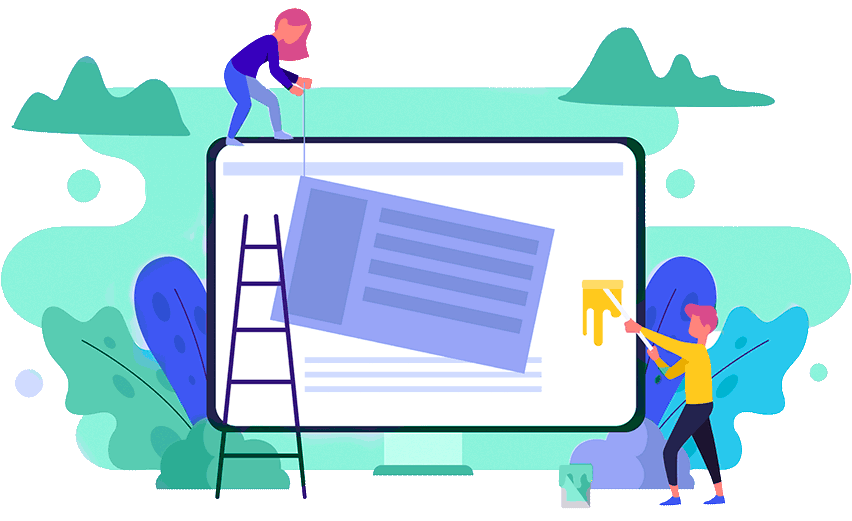
Couldn't find the answer?
Help page
Here are the hosting instructions. If you can't find an answer to your question, check out the FAQ.
Go toAfter login, additional order management options will appear.
Not registered?
New account registration
0 + customers have chosen Hostia.Net