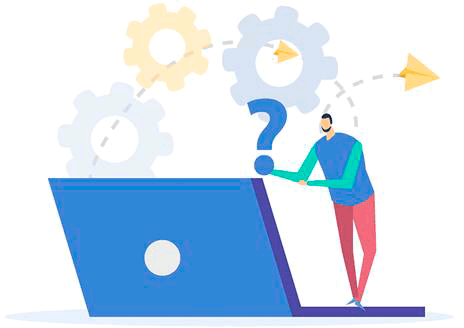Frequently Asked Questions
/ FAQ
Order a free and secure site migration from another hosting to our one,
your site will always be accessible to visitors during the migration.
Frequently Asked Questions/ FAQ
Simply register with us, and we’ll securely migrate your site to Hostia.Net.
- With .htaccess, why aren't the PHP.INI settings changed?
- Does your hosting service support mod_rewrite?
- How can I block access to a website to a specific IP address?
- How do I redirect to another domain?
- How do I disable the technical hosting domain?
- My site is accessible from an IP address, how do I remove it?
- How can I enable PHP code execution in .html files?
The hosting has disabled php.ini management with the .htaccess file most php.ini functions you can control in hosting control panel - "PHP.INI settings".
Yes, the hosting supports mod_rewrite on any hosting plan.
To do this, write in the .htaccess file: Order Deny,Allow Allow from all Deny from IP
To do this, write in the .htaccess file:
To do this, write in the .htaccess file:
To do this, write a protection in the .htaccess file:
To enable the execution of PHP code in files with the .html extension, open the control panel, go to the PHP Settings section, and activate the PHP in HTML function.
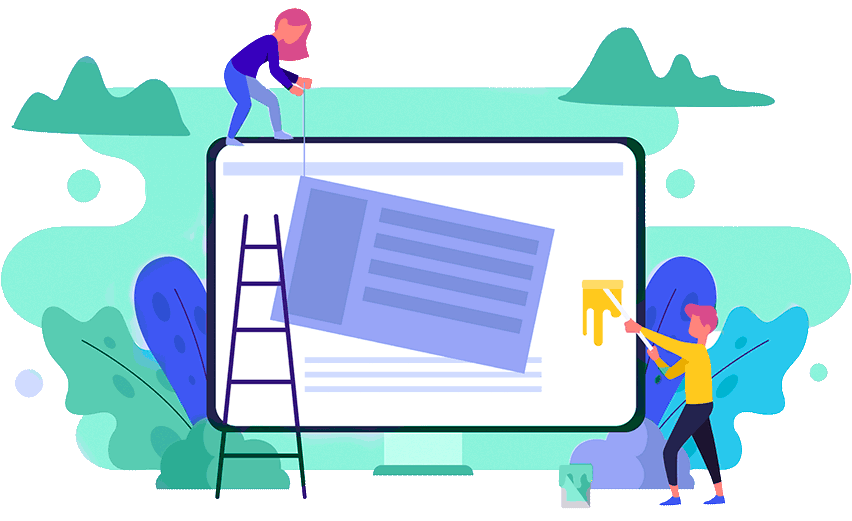
Couldn't find the answer?
Help page
Here are the hosting instructions. If you can't find an answer to your question, check out the FAQ.
Go toAfter login, additional order management options will appear.
Not registered?
New account registration
0 + customers have chosen Hostia.Net